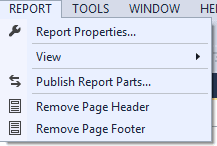Using Web Essentials 2015 Color Palette
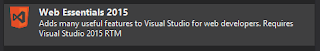
One of the most popular Visual Studio extensions is Web Essentials. One of my favorite features is the extra stylesheet support WE gives Visual Studio. Making sure that the numbers of colors in a web site doesn't get out of control can be a big deal. Having a consistent color palette makes a real difference in the overall feel of a web application. After you install the extension you should see a new menu in the toolbar called Web Essentials. It will look like this. If you click "Create color palette" you'll add a css file to the Solution Items. This file is named specifically "WE-Palette.css". Do not rename it or move it. If you happen to remove it, but do not delete it then you'll be stuck. The file might still be in the solution folder but hidden from the project. You will have to delete it or Visual Studio won't be able to create it. You'll be stuck in a state of color palette limbo. In this example I created a s...